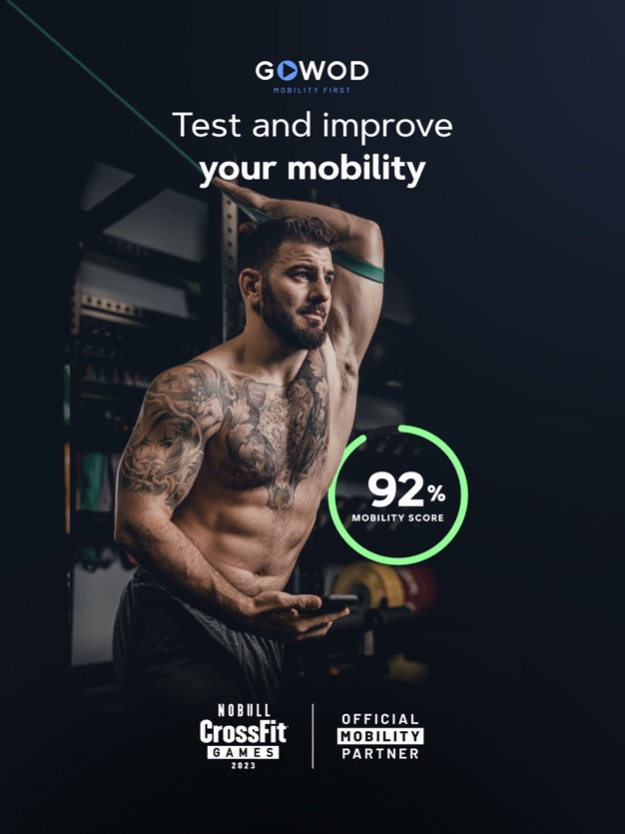GOWOD 4.20.1
Continue to app
Free Version
Publisher Description
The app that tests and improves your mobility, in a personalized way!
Created by CrossFit® practitioners and health professionals, and already used by more than 1,000,000 people including the best CrossFit® athletes on the planet, GOWOD is the only program designed to improve your flexibility and mobility in a totally personalized way!
TEST YOUR MOBILITY FOR FREE!
Download GOWOD, discover your mobility score, and access for FREE one of the largest video libraries of mobility exercises (more than 240 exercises) !
GOWOD PREMIUM. SIMPLE, EFFICIENT, PERSONALIZED.
Take it to the next level and unleash your full athletic potential with GOWOD Premium! GOWOD Premium is the only mobility program totally adapted to YOU!
GOWOD’s mobilization protocols are tailor-made, taking into account all your needs and training constraints.
Adapted to all your needs: Well-being, training preparation, and recovery.
Adapted to your own weaknesses.
Adapted to your training movements.
Adapted to your available time.
Each month, retest your own mobility and track your progress. Access all your personal mobility data, increase the quality of your movements during your workout, improve your general well-being, and recover better from the sports effort!
14-day free trial with GOWOD Premium!
Terms of use: https://www.gowod.app/terms-of-use
Privacy policy: https://www.gowod.app/privacy-policy
Apr 25, 2024
Version 4.20.1
Integration of the GOWOD activity into Apple Health (mobilization time and calories burned).
Correction of various bugs in the "Share your protocol" feature.
About GOWOD
GOWOD is a free app for iOS published in the Health & Nutrition list of apps, part of Home & Hobby.
The company that develops GOWOD is Mobility First Group. The latest version released by its developer is 4.20.1.
To install GOWOD on your iOS device, just click the green Continue To App button above to start the installation process. The app is listed on our website since 2024-04-25 and was downloaded 3 times. We have already checked if the download link is safe, however for your own protection we recommend that you scan the downloaded app with your antivirus. Your antivirus may detect the GOWOD as malware if the download link is broken.
How to install GOWOD on your iOS device:
- Click on the Continue To App button on our website. This will redirect you to the App Store.
- Once the GOWOD is shown in the iTunes listing of your iOS device, you can start its download and installation. Tap on the GET button to the right of the app to start downloading it.
- If you are not logged-in the iOS appstore app, you'll be prompted for your your Apple ID and/or password.
- After GOWOD is downloaded, you'll see an INSTALL button to the right. Tap on it to start the actual installation of the iOS app.
- Once installation is finished you can tap on the OPEN button to start it. Its icon will also be added to your device home screen.